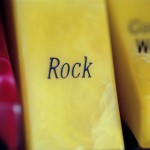Feb
5
2012
Having done so much cell phone photography ( “cellphography” it could catch on!) and processing those images on the phone I was inspired to play around a bit with some images I had captured with my Pentax K-7. All these images were processed and cropped in camera. It’s surprising what you can achieve by combining multiple effects together. Of course there is a limit and some of what could be good filters are held back because of the lack of user control. The water colour filter for instance produces one unconvincing result no matter what you try, the toy filter is on the right track but has no option to turn off the blurring of the image.
no comments | tags: filter, K-7, Pentax, Photography | posted in Photography, Processing
Jan
9
2012
All of these shots except the apple were done with the Pentax SMC A 28mm lens on the Pentax K10D. For the apple I used the SMC A 70-210 F4. The 28mm on my APSC cameras gives an equivalent field of view as a 42mm lens would on 35mm film, which lies somewhere between the 35mm of many film point and shoots and the 50mm “normal” prime that came with many film SLR’s. Once in lightroom I played around with the images trying to get a film like look based on other shots I took that day with the Pentax MV and 400 ISO film. Between using the older glass and the processing I think I created images that look like they could have come from a film point and shoot camera which was my intent. The preset can be downloaded by right clicking on the link and selecting save as. Wkoopmans Colour Film P&S template One of the problems with creating this preset is adding the grain. Lightroom added the ability to introduce grain to an image with Lightroom 3 but it is a simple solution that works best with black and white film. The grain of colour film is more complex with different amounts of colour mottling that Lightroom has no answer for.
3 comments | tags: Digital, film, Lightroom, Pentax, template | posted in Photography, Processing
Oct
15
2011
If you ever wake up to go take pictures and find it to be foggy, don’t use it as an excuse to go back to bed. Difficult shooting conditions are actually an opportunity to try something new without the expectation of success. A couple of things to keep in mind is that fog is quite bright and can fool (will fool) your meter in your camera, I found on this morning that I needed to shoot with +2/3 exposure bias to adjust the camera to prevent under exposure. The other thing to keep in mind is that fog severely cuts contrast and is the most extreme example of aerial perspective. A scene that would ordinarily be too busy can be simplified when a distracting background recedes into the mist.
So to recap , fog filter bad, foggy day good. I know I didn’t mention a filter previously I just figured it was understood. And also be careful around road ways, your not the only one having a hard time seeing.
no comments | tags: fog, Pentax, Photography | posted in Photography
Oct
3
2011
If you’ve been waiting to find out which point and shoot camera you should have bought ten years ago, your prolonged wait is over. PreviouslyI posted about the Canon Sure Shot Classic and the Pentax 24EW and now that I have the film back and scanned I was able to make a results comparison. Well the Pentax wins hands down from 24 to 38mm but considering the Canon starts at 38mm that isn’t praise. In almost ever picture under the same conditions the Canon produced a better result, both through exposure and image quality. As I used the same sensor (Kodak 400) it really did come down to the cameras. Here are some of the shots in a side by side. If it’s wide you want though the Pentax is the one.

Above you can see the Pentax can get a little closer for a zoomed macro and bellow the difference between 24 and 38mm is pretty clear.

This crop shows both cameras at there maximum zoom 120mm (Canon) vs 105mm (Pentax)

This detail crop really shows the difference. In all these pictures I’ve made no effort to deal with the grain of the film or optimize the images beyond trying to scan them accurately.
This just in Olympus has joined the conflict with the mju III 150 (circa 2003) with it’s 8 element ED 37.5mm to 150mm lens, stunning the competition, and again causing the Pentax to faint.

4 comments | tags: Cameras, Canon, film, Pentax | posted in Cameras, Photography
Sep
27
2011

What we have here are two very good compact film cameras from that awkward time when the digital megapixel race was to get to 1.2 Million. Digital wasn’t quite there or in the mainstream and people were still wanting to take pictures of their cats. So If you wanted a good quality camera around the turn of last century (I always wanted to say that) these were two top choices.
They are well built cameras with very good optics. The Pentax 24EW has a 24mm to 105mm zoom which is very wide considering most others point and shoots of the time started around 35mm. The Canon on the other hand has a 38mm to 120mm zoom which gives a bit more reach while giving up the wide end.
One interesting feature that both cameras posses is the ability to automatically zoom to frame a portrait. If you select this mode on either camera and then give the shutter a half press they will change the zoom setting to take a head and shoulder shot of your subject. That may not be amazing for a digital camera but don’t forget these are film point and shoots, from the turn of the last century.
The Canon is considerably heavier than the Pentax which may be a detriment in some cases but allows it to remain standing even when fully zoomed.

You can also see in this picture that the Canon flash has popped out of it’s side bay door. It does that when ever the camera is turned on whether needed or not. Pentax you are now forgiven for drooping.
I recently shot a roll of Kodak 400 through each of them and should get the negatives back this week, at which time I will post the comparison results. See isn’t film fun, the suspense is harming me severely.
1 comment | tags: Cameras, Canon, Pentax | posted in Cameras, Photography, Uncategorized
Sep
25
2011
While playing with the Pentax Q I allowed myself to mostly forget about the technical and pretend that I don’t know much about photography. Some might argue that would be quite easy, but taking this position allowed me to experience the Q how I think it is intended. Pentax seems to have broken most of the rules that have governed digital photography. The last ten years have seen incremental advancements in technology making each new camera slightly better than the last. With the Q Pentax appears to have said OK things in the world of cameras are pretty good lets start over. What I mean by this is that as people are agonizing over whether to choose a camera with a slightly smaller sensor to get a smaller camera, Pentax has just said forget about the sensor size you want small this is what it takes. Nikon has done a similar thing with their new 1 system cameras the j1 and v1 and used a sensor much smaller that APSC but which is still 4 times the surface area of the Q’s sensor (116mm vs 28.5mm). The Internet is rife with information and arguments about how sensor size affects high ISO low light performance so I won’t bother with that but just present where the current state of the art appears to be, all be it in a very tiny camera.
So here are some examples of the high ISO performance with details, I haven’t applied any luminance noise reduction to the images but have left the color noise reduction of Lightrom at the default 25 for the RAW files. I also haven’t done any distortion correction correction to the RAW images.

ISO 1600 f3.5, 1/40 sec RAW and a 1 to 1 crop


This one was shot as a jpeg with no further processing. ISO 3200 f2.5 1/60 sec, and the 1 to 1 crop follows


ISO 6400 f4.5 1/60sec RAW again no luminance noise reduction applied and the 1 to 1 crop

So what are my conclusions from what has to be admitted as a very short 3 hours with the camera. It’s smallness defines it. I don’t think that I was able to show how small it is through pictures which seems odd. You would think you can just put it beside something of a known size and there you are, but it isn’t quite that simple. It changes the measuring stick of small. I’m not entirely sure how to define this camera because there is a trade off with the size and I think that is in the absolute image quality. Perhaps I’m not able to pretend hard enough to let the tech geek in me forget about the image files and only see the pictures. I’m not sure that the Q will attain main stream acceptance but I’m also not sure that was what Pentax was going for, the build quality of the Q is extremely high and it just looks cool.
1 comment | tags: Cameras, Pentax, Q | posted in Cameras, Photography, Uncategorized
Sep
22
2011

OK it’s small every one understands that, but it is really really small, smaller than I can easily convey. Despite the diminutive size it is easy to use and has direct access to all the necessary controls and quickly becomes just a really tiny image making machine. Walking around with it I could quickly compose shots on the rear LCD and it was quick to lock focus in all but the most challenging conditions, ones where I think any focus system of this type struggles and even phase detect systems of DSLR’s slow down.
I shot mostly in Program mode and used the rear dial to change the aperture while letting the camera choose the shutter speed, effectively using it as aperture priority/program hybrid. The ISO has a direct button and once selected can be changed with the rear dial without the need to hold down any other buttons. This menu selection stickiness is a welcome change from having to press the ISO button of my DSLR while changing with the dial. It’s necessary because there really isn’t enough room on the camera to have more than one finger poking something at any one time. That said all the variables that you would want to change are easily done with one hand. As for the ergonomics of holding the camera, it is quite good, the front grip area has space for a finger which really gives a solid hold with your thumb on the back. The buttons have a very nice high quality feel as does the entire camera.
I didn’t really have a good opportunity to shoot any moving subjects so I can’t really say how it performs under those conditions. My impressions of the JPEGS out of the camera are that they are free of objectionable noise bellow 1600 ISO but above that you begin to see smearing of detail. Leaving the technical aside it performs well and is unobtrusive, freeing you to make pictures. I suppose the question you are left with is whether the trade off of size and fun is worth what is in my opinion a slightly lower image quality than what can be gotten with larger interchangeable lens cameras. I find myself to be between the two camps. I absolutely love the build and size of the Q but I find I’m, possibly unfairly, comparing it to what I can do with my DSLR. I certainly wouldn’t have felt comfortable moving around in the places I did today with a large camera and lens.
I have to admit not reading the manual because of the limited time I had and therefore I didn’t make as many changes as I might have otherwise. One thing I find unfortunate is that it can not be used to wirelessly control external flashes, perhaps this is as much for the fact that the curent flashes dwarf the camera, although they can be mounted and used on the hot shoe. In my next post I will have some sample images after I sort through what I took today.



3 comments | tags: Cameras, Pentax, Q | posted in Cameras, Photography
Sep
13
2011
I wanted to share this process I use to create Faux-laroid images using the in camera filters of the Pentax K-7. Most of the information is contained in the images but I will add words as required.
While in playback mode the filters can be accessed by pressing the down arrow key of the four way controller. This reveals this screen

Select the Digital Filter and press the OK button of the four way controller. The next screen allows you to select a filter effect. Here I have applied the custom filter with these settings. Soft Focus 1, Tone Break Yellow, Shading -2
Once you set the filter parameters and select OK you will be presented with the option to save the file or continue applying filters, select the option to continue.

The next filter that I apply is the colour filter set to yellow with the strength set to 2 out of 3

This is followed by adding a frame

After this filter is selected it’s time to save the results.

And the comparison with a real Polaroid Spectra image

While the result isn’t exact and there is room for more experimentation the result is nearly as good as what can be done on a computer and is quite fast. In fact now that you have one done like this you can use it as a preset for processing other files the same way. By selecting Digital Filter when reviewing this already processed image you are presented with the option of recreating the effect.

After selecting this option you then scroll through and select the file you would like to process.

This takes the file from this….

To this

As you can see combining the filter effects provides quite a bit of flexibility and if you leave those processed images on your memory card you can use them as presets for applying to other images, information about that can be found in a previous post. K-7 Filter Presets
1 comment | tags: Digital, filters, K-7, K7, Pentax | posted in Photography, Processing
Sep
12
2011
While driving past this location in the afternoon I noticed a lot of people fishing so I decided to return later to see if I could get some sunset images with figures. While showing so many similar images together makes them seem somewhat repetitive, as they were all shot in a similar manor, it does give an indication of the variety too. Within a small area you can usually create many different images by looking for different angles and by moving around. I tried to convey the relationships between the people in these images, either fisherman respectfully giving each other space, or the implied familial connection between the figures. If you are taking pictures that work as silhouettes you need to be cognisant of the relationship of the shapes. What I mean by this is that if there are overlaps you need move to eliminate them or at least ensure that they don’t create an unintelligible mess. If not you may look at your images later only to find that they don’t work as well as you might have hoped. This can occur because your brain is able to ignore these inconsistencies and fill in the missing information at the time but that tends not to translate into clear two dimensional images. Amongst these images I think the ones that work the best have clear space between the figures.
1 comment | tags: fishing, Pentax, Photography, Silhouette | posted in Composition, Photography
Aug
24
2011
This is a great lens for either film or digital, as might be expected for a macro lens, it is incredibly sharp and contrasty. Here I’ve used it with the PZ1p and Ektar 100.
2 comments | tags: film, macro, Pentax, PZ1p | posted in Cameras, Photography