Smooth Transition Focus – Simulation with the Minolta Maxxum 7
I guess a little explanation is in order. Smooth Transition Focus (STF) is where within the lens design there is an apodization element placed near the aperture of the lens. 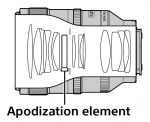 It acts like a circular graduated neutral density filter with the purpose of reducing the light from the outer edges. The gradual diffusion of the perimeter light results in the out of focus regions also being softer and more defuse while leaving the area of focus that passes through the center unimpacted and sharp.
It acts like a circular graduated neutral density filter with the purpose of reducing the light from the outer edges. The gradual diffusion of the perimeter light results in the out of focus regions also being softer and more defuse while leaving the area of focus that passes through the center unimpacted and sharp. 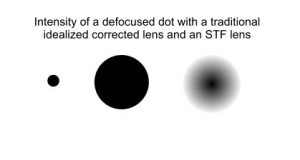
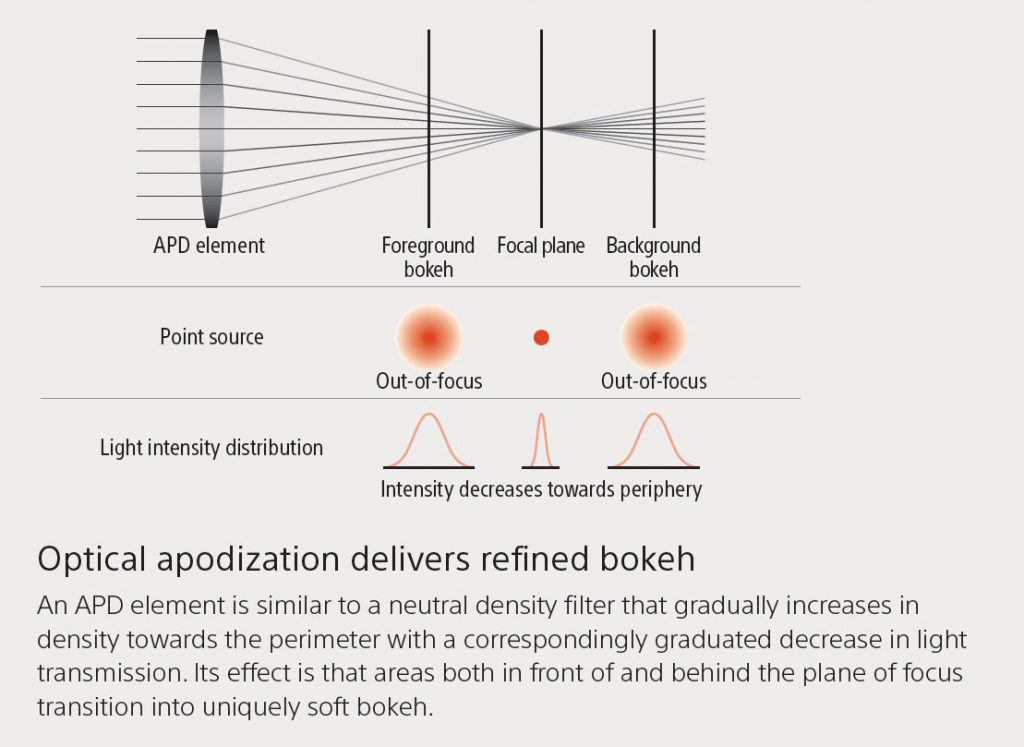
As described by Sony (Minolta)
That’s how it is done optically but there is a camera that can simulate the effect. The Minolta Maxxum 7 has a custom mode called STF where it takes multiple images at different apertures all on the same piece of film. The out of focus areas all have different characteristics blended together while the in focus area is very much the same across all the apertures.
You can see the result if you look at the background of these images. The busier of the two is from a single exposure at f4.5 and the second is using STF blending 7 exposures at T6.7. It works as advertised stacking the multiple images for a smoother transition and a better blurring of the background.
I did a little test using the same idea to create STF images in camera with my Pentax K-3 to see how well it works.
One immediate drawback of this method is of course nothing can move between exposures. The GIF below contains on exposure at f8.0 and another one with 7 exposure from f3.5 to f8.0 as an initial test before any effort to do it in the wild
And here is what it looks like if you take things to extremes. With 15 exposures from f1.2 to 5.6 if you look closely at the highlights you can see the different exposures not quite blended well enough.
I will get back to doing it in more detail with the K-3 at a later date. So how to do this with the Maxxum 7? First is requires delving into the Custom menu. Under the metal flap below the LCD you will find a row of buttons.
Pressing the CUSTOM button brings up that menu then using the left and right of the focus area selection pad you can navigate to custom function 25. There are two settings at this point and pressing up and down on the focus pad will toggle between them. What you want to do is select number two “STF mode”. 
Once this is done selecting number 3 on the mode dial will put the camera into STF mode.
Pressing the shutter now will result in 7 images being rapidly taken as the camera changes the aperture between them. So you had better have the camera mounted on a solid tripod.





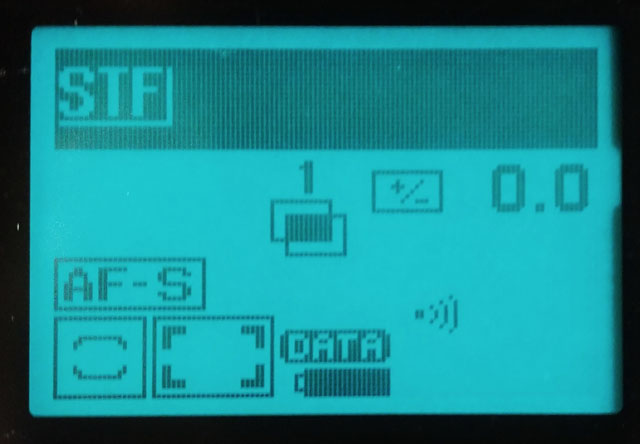


May 2nd, 2020 at 1:50 pm
[…] had the pleasure of borrowing a Minolta Dynax 7 and ran a few rolls of film through it. One of the unique features of this camera is its […]
April 24th, 2021 at 5:27 pm
[…] in post processing you can create smoother out of focus areas. This is a technique built into the Minolta Dynax 7 SLR although the Minolta does it in camera on the film with multiple exposures. Personally I would […]