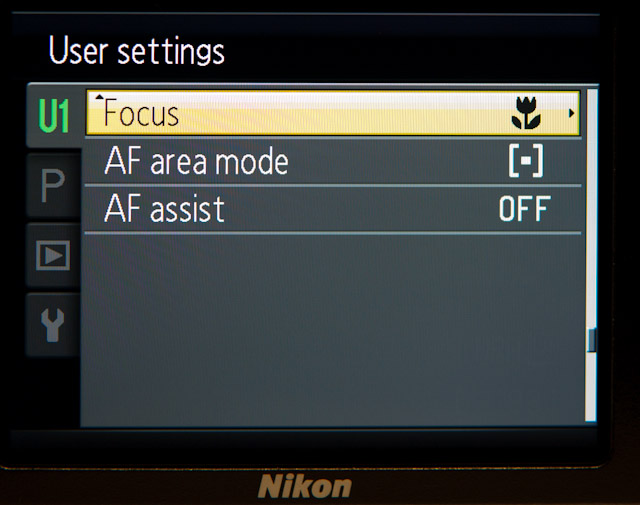Creating a custom macro mode for the Nikon P7000
Here is a way to set a custom macro mode for the Nikon P7000 and save it to one of the user presets. But Wallace you say “There’s already a dedicated macro mode!” To (Insert your name here) I say “Not good enough”. The problem is that the camera does a couple of things you have no control over when you set it to the macro scene mode. One is that it zooms to the widest setting (28mm equivalent) not a focal length one thinks of right away for macro, considering it results in nearly poking the subject with the lens. The other thing that happens is that the camera switches to jpeg shooting even if you were previously shooting RAW. For these reasons I’ve created my own and stored it under U1 on the mode dial.
This is how I went about it. The first step after turning on the camera and selecting a user mode is to set an ISO or ISO range as this will be stored in memory. This is followed by pressing the menu button, If U1 isn’t yet highlighted use the command dial to navigate so U1 is selected and shows the User setting parameters as in the image bellow.
I’ve set my camera up for Program mode but aperture priority would also be a good choice. Ive also selected an equivalent focal length setting of of 85mm as this provides a good working distance. Under Photo info I’ve chosen to display the histogram and a grid to aid in judging exposure and composition.
I’ve also chosen to have the flash off by default as I rarely use the built in flash for macro shots, it’s just to close to the lens and too harsh even when it’s output is dialed down. The next critical setting is of course focus which needs to be set to Macro close-up. The remaining settings are AF to Center normal and AF assist to OFF.
When you have made all the selections you must save them. During the save confirmation you can view all of the current camera settings by turning the zoom dial towards telephoto. This screen (not shown) summarizes all of the settings
Now anytime you turn the mode dial to U1 the camera will switch to your chosen ISO , set focus to macro with a center focus point and zoom the lens out to 85mm (35mm equivalent) with all the rest of your setting as well. You can modify these settings anytime but you must re-save them if you want them to be the default.
If you want to take extreme close-ups you need to zoom the lens to the widest setting, just be careful not to poke your subject with the lens, flower pollen is particularly hard to clean off.