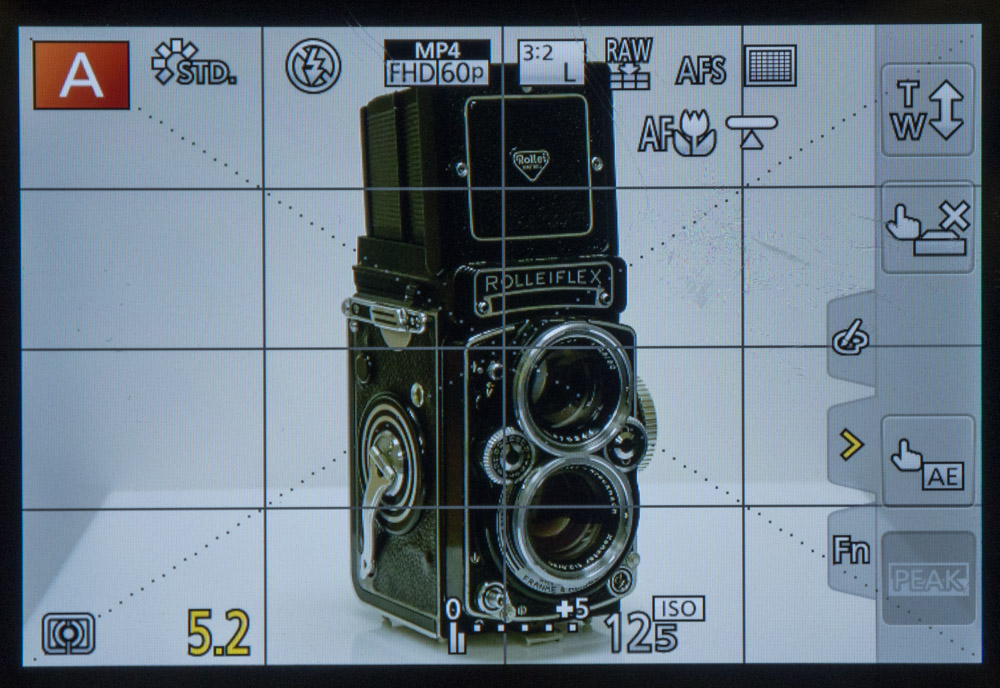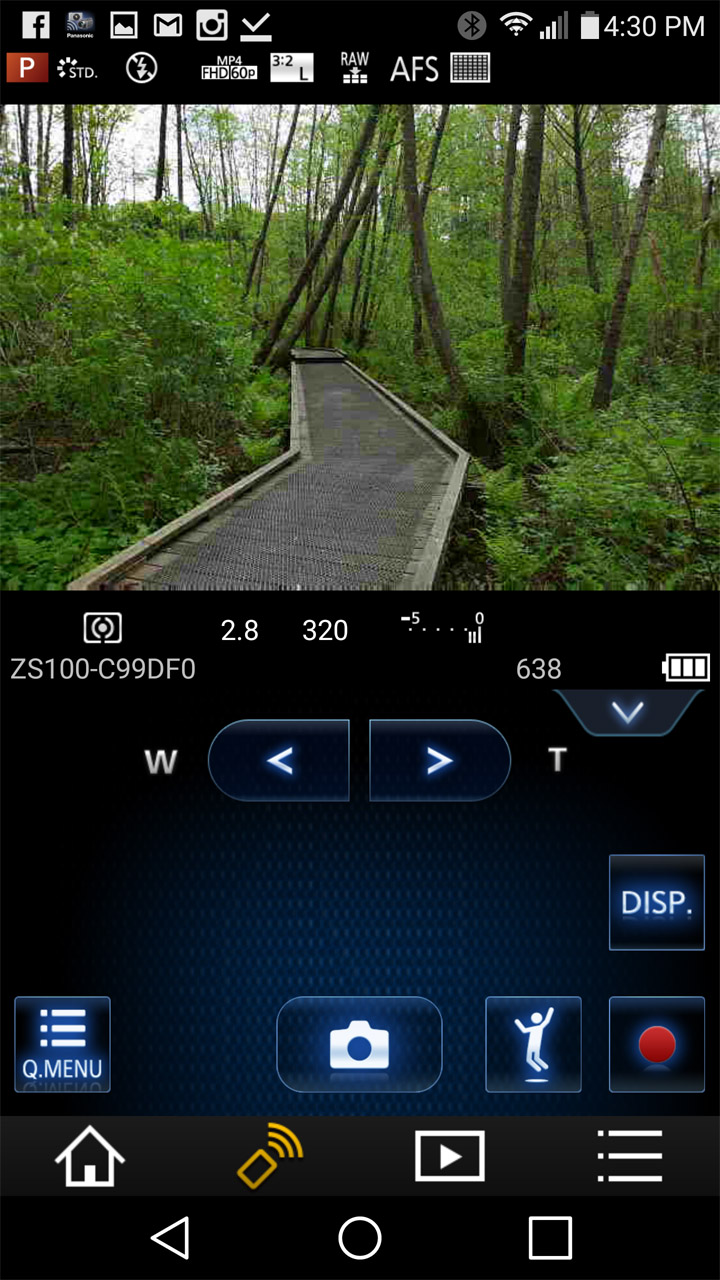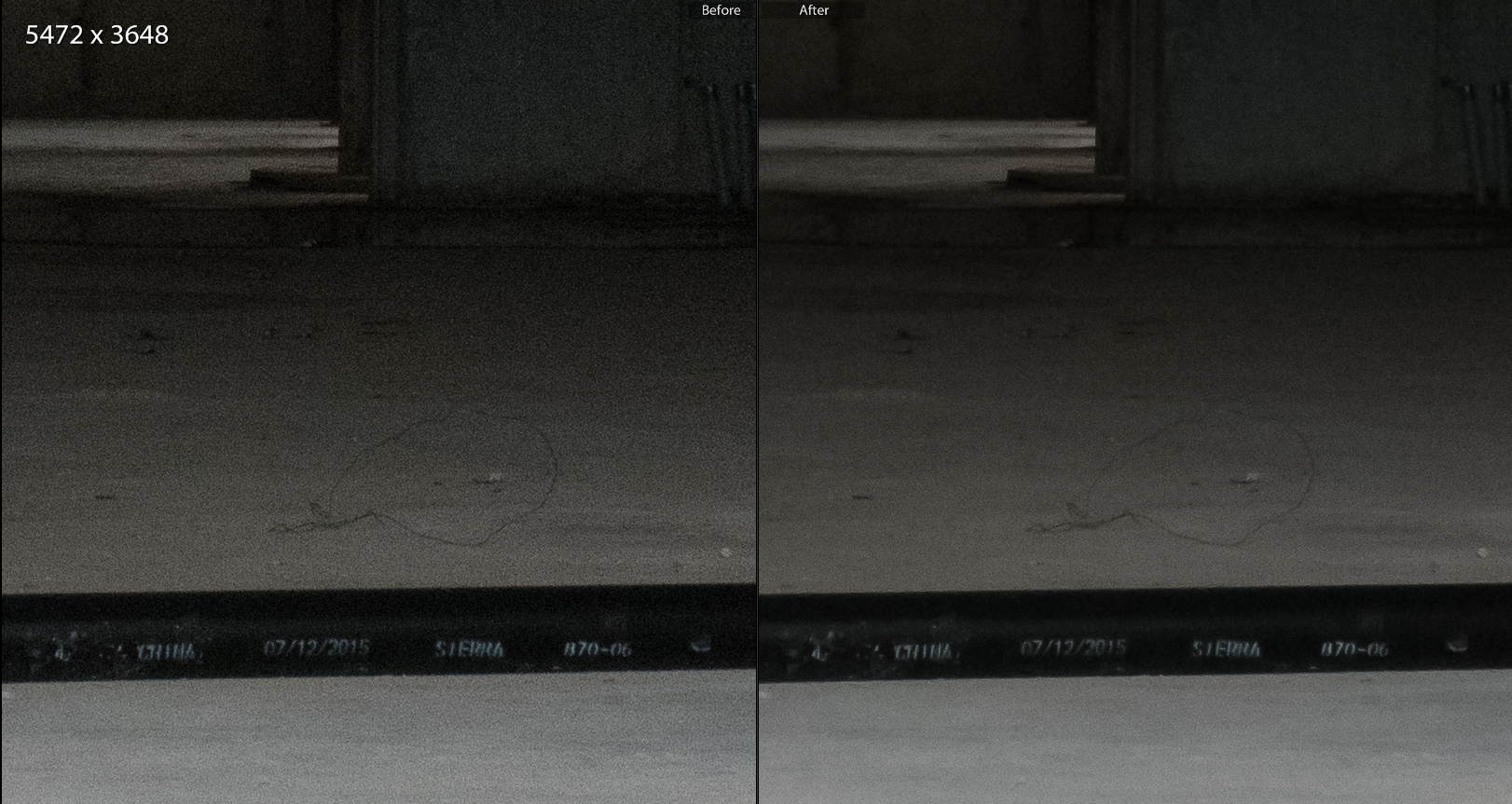Panasonic ZS100 user experience
I had a 24 hour opportunity to try the new Panasonic ZS100 (also known as the TZ100 ). The time was brief but enough to form some opinions. The camera also had pre-release firmware but I didn’t encounter any issues that could be attributed to that.
The Lens
What makes the zs100 unique at this moment is its combination of its 10 X zoom lens and 1 inch sensor in a small pocketable package. The lens sensor combination provides fields of view equivalent to 25-250mm on 35mm film. That’s an amazing range for the compact size and required a design incorporating 5 aspheric elements among it’s total of 12 in 10 groups.


The focal length of the lens is actually 9.1mm to 91mm and to cover this extensive range there needs to be some compromise and it comes in the form of its maximum aperture or light gathering ability. Starting at the wide end we have an aperture of f2.8 which quickly drops as we zoom in, at the 50mm equivalent we have lost about one stop (f4.1)and by 135mm equivalent we have lost yet another (f5.7) it then tops out at f5.9 from 157-250mm equivalent focal lengths. This light gathering/zoom range trade off again is what sets the zs100 apart. For instance the Sony RX100 IV which this camera will invariably be compared to has a sensor lens combination that provides a 24-70mm equivalent f1.8-2.8 which is about 1 1/4 stops faster than the zs100 throughout that range. That leaves the zs100 all by itself from 70-250mm so saying that f5.9 is slow is a mute point the competition doesn’t come near to touching it. You are not going to be able to achieve extremely thin depth of field with this camera to produce images dominated by selective focus but it is possible to blur the background nicely under certain situations. The lens of the zs100 is slightly soft and it suffers from chromatic distortion particularly in the corners, which can be handled by the cameras jpeg engine or better yet in software as seen bellow in this 200% crop.

It is necessary when considering these caveats that it is the first digital camera to offer this type of range and sensor in such a small form.
Ergonomics and menus
I like the design of the zs100 it seems reminiscent of a small fixed lens rangefinder although not as much as the Fuji X30
The buttons are well placed around the back for easy thumb access. 
Though not an uncommon feature I really like the horizontally placed rear dial on the top plate, this is so superior in use to vertically arranged dials on the rear of the camera it deserves special mention.
.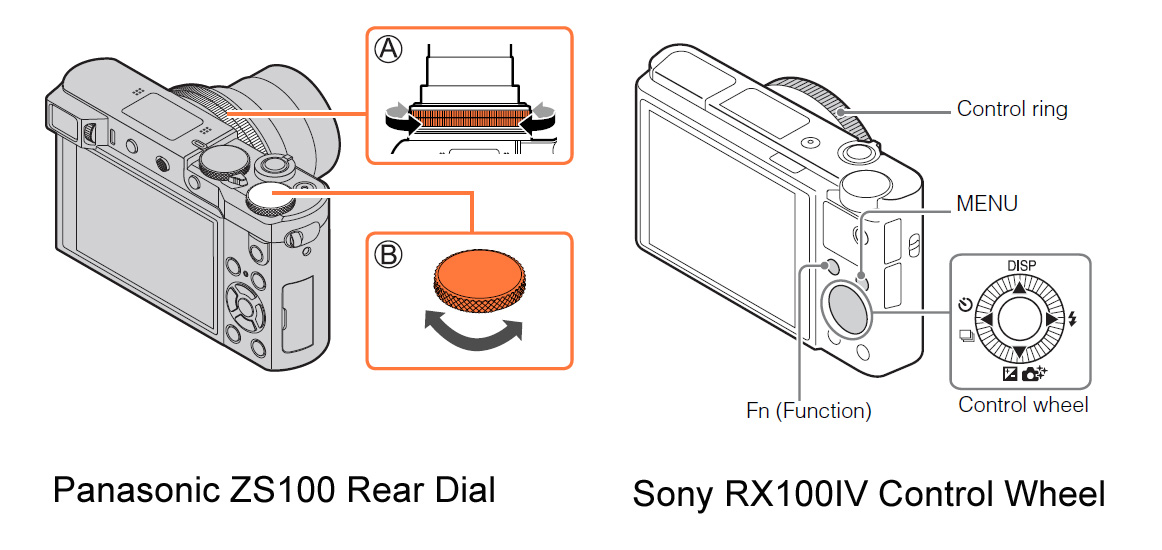
There is a small ridge along the front of the camera that provides a little extra grip while holding the camera with one hand but it could have been a little more aggressive or have used a less slippery material but if we are comparing it to the Sony RX100IV again it is superior but the Fuji X30 is better yet.
Three of the function buttons are within easy thumb reach and can be configured among a multitude of choices. By default fn1,fn2 provide access to the unique 4k photo modes and I configured fn3 for ISO operation. This set up had the front dial around the lens effecting aperture the rear dial shutter speed and fn3 ISO in combination with the rear dial. And with exposure compensation one button press away at the four way controller, this is a very photographer centric arrangement. Despite my short time with the camera it made it possible to take pictures un encumbered by the need to delve into the menus. That’s a good thing because from the outside looking in I found the menus to be somewhat disjointed and poorly grouped. Sometimes items that seemed important to me were buried pages deep. An example would be that under the REC menus total of 8 pages ISO is found on page 2 with additional related settings on page 6. So the menus aside once the camera is set up as you like it it provides a great photography experience.
Screen and Viewfinder
The rear screen is a fixed touch screen. With the touch activated you can use it to help point the camera towards the place you want to focus on which is a fantastic feature. You can go further down the cell phone like interface and activate the shutter through touch but I didn’t like that or zooming using the rear screen, neither felt right ergonomically. There are other things you can do with the touch screen such as pull focus and pan and zoom but I didn’t have time to try them. You can also have a little touch sub menu along the right side of the screen but I managed to make inadvertent changes including launching the wifi several times so ended up turning it off.
The viewfinder surprised me, on paper it sounds extremely small, it’s described as being 0.2inch which is really meaningless because what matters is what it looks like after passing through any optics before reaching your eye and in that way it provides 100% view at 0.46x magnification certainly good enough for intermittent use and when it’s extremely bright out which renders the screen effectively into a mirror. If you haven’t experienced this while using a fixed rear screen to compose an image then you either are sun deprived or love giant floppy hats. And if the viewfinder doesn’t cut it for you there is also the remote app which can be run from a smart phone or tablet. The app worked very well with my Android LG G4 phone providing easy pairing and plenty of control.
ISO Performance and Sensor
Sensor performance has been steadily improving over the years within any given sensor size but an increase in the sensor area also will have an impact on the ultimate low light performance of a camera. With that in mind the zS100 has brought what are referred to as 1″ sensors to this category of ‘travel zoom’ cameras. Most point and shoots with extensive zooms including other Panasonics have relied on using small sensors typically 1/2.3″ size with an area of about 28mm square but this sensor ups that by just over 4 times. That’s not the whole story of course as there is the number of pixels and the underlying technology to factor in but an increase in size like this generally results in an increase in ISO performance though not necessarily by the factor of 4. Keeping things in perspective the sensor is still relatively small when compared to a frame of 35mm film or even an APSc sensor. That preamble out of the way how does the ZS100 perform at various ISO’s?
I found that there was a noticeable amount of digital noise at even 200 ISO. Now this is while looking at a 100% and it itself isn’t that objectionable however the jpeg engine seems to be a little over aggressive in removing it, to my taste giving a slight watercolour effect.
The trend continues to progress with increasing noise, as seen from this 400 ISO 100% crop.

It should be kept in mind though that the image has a resolution of 5472×3648 so there is ample opportunity to reduce any noise or downsample prior to printing. I think by shooting in RAW and with a minor amount of noise reduction you could still print at 11×14 without much evidence of the use of the higher ISO up to around ISO 800
By the time you are at 1600 ISO though there is quite a bit of noise and if you are recording jpegs the cameras efforts to mitigate it are not pretty.
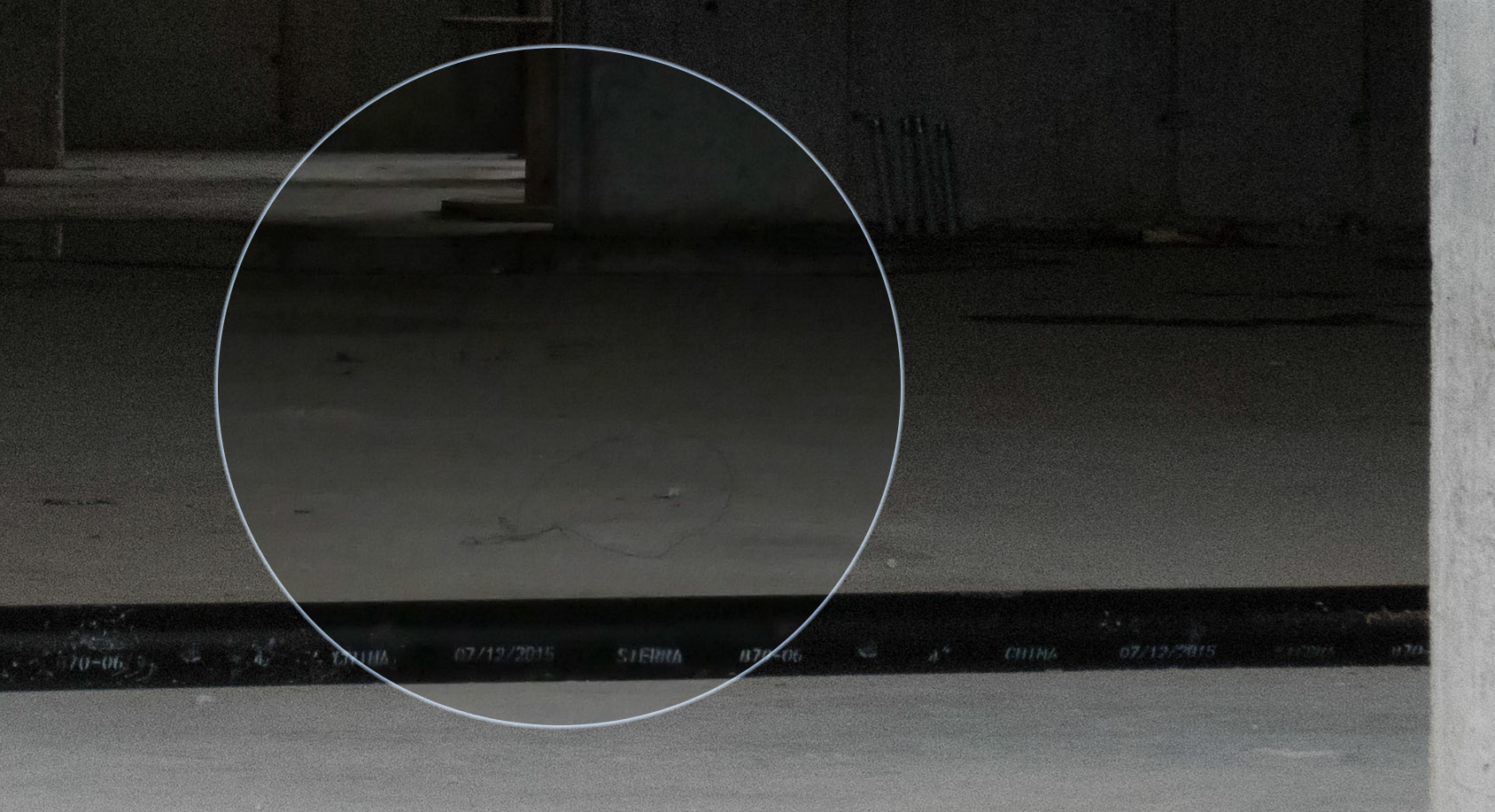
While I haven’t printed these files it would be reasonable to say that a further reduction in print size is required at 1600 ISO and that shooting RAW and processing with software would be a better option.
Video
If the ZS100 with its 10X zoom is a jack of all trades the one thing that it is a master of is video. I shot both in HD and in 4K and reviewed them on a 55inch Samsung 4K T.V. and the quality was fantastic. The video was clear and well stabilized even at full zoom. One thing that is a bit of a negative is that for 4K video the entire sensor is not read out which means that only a central portion of it is used for 4K recording. The offshoot of this is that it results in a field of view equivalent to about 37mm at the wide end rather than 25mm. You can capture still images while recording under most video settings but the images are small 2Mpixel images even if your recording 4K.
Still image captured during video recoding
Final thoughts
This short look isn’t enough time to explore all the features of the ZS100 for instance I found the 4K still image recording to work well for capturing action using the 30 frames per second and the post focus worked well for hand held macro. In the camera you can extract a specific frame and save it separately or you can save the entire sequence as a movie. There are an abundance of other creative control features like: double exposure, panorama shot, 5cm macro distance, time lapse, and stop motion. If there were one knock I would have to say that in the effort to provide the 10 times optical zoom to cover the 1″ sensor they had to compromise and it seems to be in the form of ultimate sharpness and chromatic aberrations when used at the widest apertures. Stopping the lens down helps but in lower light forces the use of higher ISO settings to achieve shutter speeds for hand holding and there is a noticeable increase in noise as you do it. The Panasonic ZS100 balances all these variables well to create a fantastic all around camera that excels particularly with video centric features.